Back in November of 2009, I attempted to write 50,000 words along with other crazy people around the world. National Novel Writing Month is every November and it’s a mad rush to the finish.
 The people at Ravenshead Software sent me a full version of Write It Now 4 (WrIN4) to use during that crazy month. I didn’t get to 50,000 words this year, but I gave the software a thorough 10,000-word thrashing. The software held up well.
The people at Ravenshead Software sent me a full version of Write It Now 4 (WrIN4) to use during that crazy month. I didn’t get to 50,000 words this year, but I gave the software a thorough 10,000-word thrashing. The software held up well.
There are more than a few software packages out there for writers. One could spend hundreds of underpaid and overworked writer dollars on these applications. Before I delve into my review of WrIN4, just know that none of these programs will write your novel or short story for you. They can help with organization, though.
 The WrIN4 application, available for Mac and Windows, is deceivingly simple. The menus and tabs are easy to understand and use, but behind these screens are added drag-and-drop features that make editing almost fun. The Tools menu has helpful things in it like “Create Random Character,” which will create a character for you based on typical story archetypes. For example, the software created the character “Alexandre” for me, and gave me this description:
The WrIN4 application, available for Mac and Windows, is deceivingly simple. The menus and tabs are easy to understand and use, but behind these screens are added drag-and-drop features that make editing almost fun. The Tools menu has helpful things in it like “Create Random Character,” which will create a character for you based on typical story archetypes. For example, the software created the character “Alexandre” for me, and gave me this description:
Bart in ‘The Simpsons’ is a typical example of this.
Alexandre is fairly tall. He has a cheap coat. He has smooth skin and is extremely presentable. His hair is expensively cut. Alexandre looks strong and is extremely wiry. ”
That’s probably enough to put you over the top of your writer’s block wall right there.
I could play with the Tools section all day. I particularly like the built-in Thesaurus and reading level assessment (under “Story Readability”).
I kept in close contact with Ravenshead services throughout the month of November. Here were some of the finer points that I’d like to see addressed in the software:
*Can’t add images into the text. We are now in a multi-media age. Writing software needs to catch up. There are times we writers will want to place an image, for example, a picture of a molecule, within the text. You can’t do this with WrIN4, and I don’t know if competing software can do this either.
*The + and – buttons at the bottom of the left-hand column are teeny tiny and their function was a bit confusing. What was I adding? What was I subtracting?
*The program makes you save again to exit. This is ok for most folks, but I find it annoying to have to click through another menu when I’ve already saved the document 2 seconds earlier.
Ravenshead said that they’d look into these complaints and see if they could tweak things before their update release.
One last note: I don’t think the pricing is great. It’s more expensive than Scrivener, another popular writing program (mac only, though). I think they can lower the price a bit to be a bit more competitive.
Download the demo and tell me what you think.
UPDATE: Jan 23, 2010: Rob from Ravenshead wrote this in an email to me:
Hi Christine
Thank you for the review of WriteItnow 4.For the next release we’ve changed the expand/collapse tree icons so
they are less confusing.For the release after that we’ll add an option to add photos to most tabs.
I’ll also look into smarter save options on exit. The program keeps a
constant checksum for the story which can be used to show if it has
changed (and a save is needed). We used to use this to optionally show
the ‘save now?’ dialog on exit. It may be time to re-introduce this.
RegardsRob

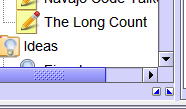
Comments on this entry are closed.
Apart from an image for each character in the novel you are unable to save images at all. Of course, writers want to save images of locations, objects etc. I increasingly find that this is an irritating and serious shortcoming when researching a novel and may revert to Writer’s Cafe software. Bizarre in a multimedia age.
Yes, I suppose some software can’t keep up. What do you think of Scrivener, Ed?
By the way, have you looked at Pinterest.com to keep your writing pics?
-Christine